Mauritius
Πως λειτουργεί
How does eSIM from eSIM work?
Quickly create your account and proceed to payment by selecting your country and package type.
Be sure that your device already has an internet connection to activate your e-sim
After successfull payment, you will see activation instructions. Scan the QRCode through your camera.
If you are not able to scan the QRCode, then tap to settings-cellular-add eSIM- Use QRCode. There is Enter Details Manually section. Fill it by the provided information.
After scanning the QRCode, it will take 1-7 min. for activation
Make sure that data roaming option for that particular e-sim is on. You my check it through settings-cellular screen on your device
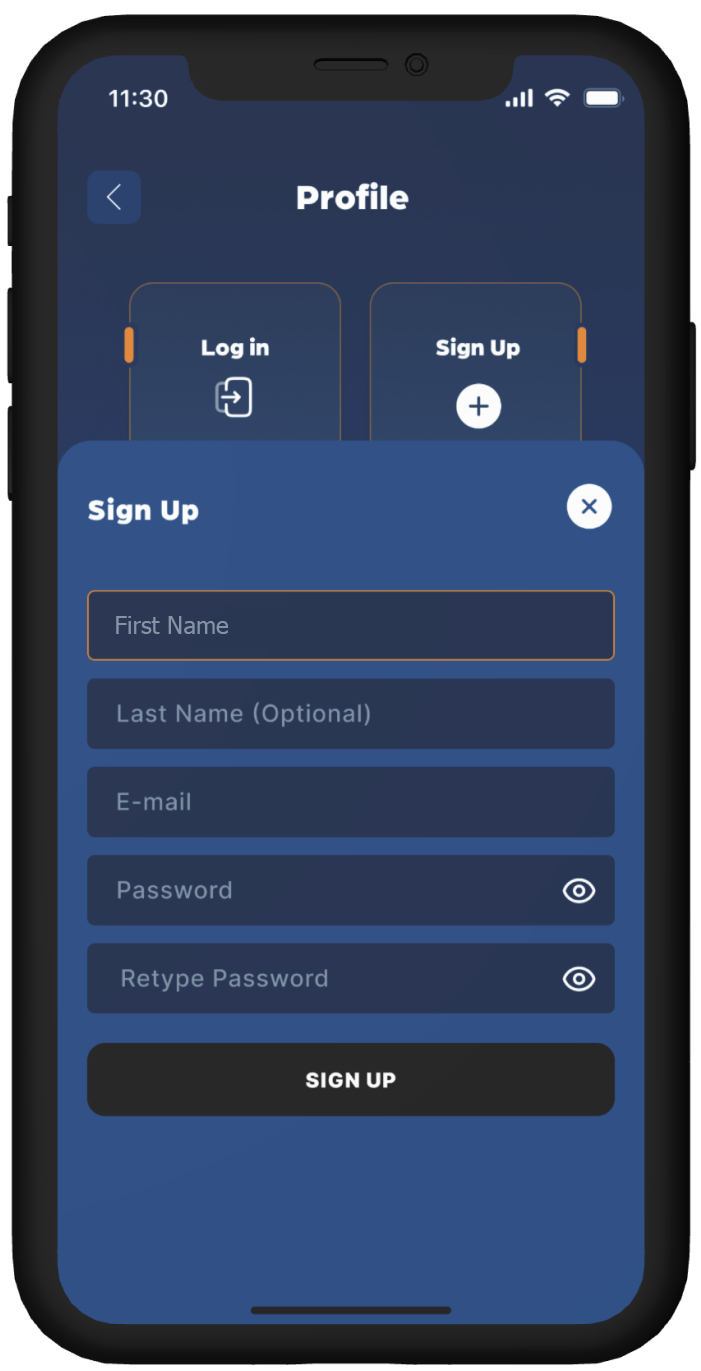
Συχνές Ερωτήσεις
Συχνές Ερωτήσεις
Find helpful information to answer your questions
Η eSIM (Ενσωματωμένη SIM) είναι μία ψηφιακή κάρτα SIM που σας επιτρέπει να ενεργοποιήσετε πρόγραμμα δεδομένων χωρίς φυσική κάρτα.
Η eSIM είναι προεγκατεστημένη και μπορεί να ενεργοποιηθεί απομακρυσμένα σκανάροντας έναν QR κωδικό ή εισάγοντας τα στοιχεία χειροκίνητα.
Η eSIM προσφέρει ευελιξία, άμεση ενεργοποίηση, δυνατότητα αποθήκευσης πολλών προφίλ και καταργεί την ανάγκη φυσικής SIM.
Οι περισσότερες νέες συσκευές όπως iPhone XR+, Samsung Galaxy S20+, Google Pixel 3+ υποστηρίζουν eSIM.
Πληκτρολογήστε *#06# και αναζητήστε τον αριθμό EID. Αν εμφανίζεται, η συσκευή υποστηρίζει eSIM.
Μεταβείτε στην ιστοσελίδα μας, επιλέξτε προορισμό και πακέτο και ολοκληρώστε την αγορά σας με ασφάλεια.
Ναι, μόλις λάβετε τον QR κωδικό μπορείτε να εγκαταστήσετε και να χρησιμοποιήσετε αμέσως την eSIM.
Σκανάρετε τον QR κωδικό ή προσθέστε χειροκίνητα το eSIM προφίλ από τις ρυθμίσεις του κινητού.



